Downloading Turnitin Assignments and Feedback
Step 1
Click on Turnitin Assignment/s
Locate Turnitin Assignment/s in the Unit Menu on the left hand side of the screen (under Assessment).
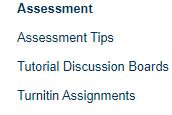
Step 2
Click on View Assignment
Scroll down until you see the Turnitin Dropbox for you assessment. Click on the View Assignment link.
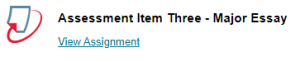
Step 3
Click on the Submission Title next to your name
In the Submissions Inbox, click the title of your submission next to your name.

Step 4
Click on the Download icon
On the right hand side of the screen, click on the Download arrow:

Step 5
Click on the Current View
Select Current View and the PDF file will then be in your Downloads folder.
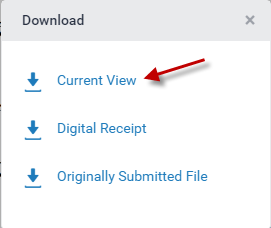
 MY CART
MY CART
