How to access a Group Discussion Board in Blackboard
Step 1
Click on Tutorial Discussion Board/s
Locate Tutorial Discussion Board/s (or Discussion Forum) in the Unit Menu on the left hand side of the screen (under Assessment).
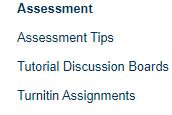
Step 2
Click on your Group name
The group that you are part of will be displayed. For example, this could be ‘Online Group’, ‘Face to Face Group’ or ‘Group 1’ etc. If no group appears, please contact bbitechsupport@bbi.catholic.edu.au.
Click on the group name.
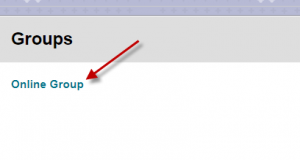
Step 3
Click on Group Discussion Board
You will see a list of the members of the group. Under this click on ‘Group Discussion Board’.
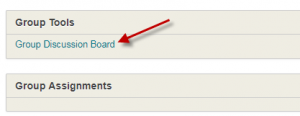
Step 4
Click on Discussion Board name
Click on the name of the discussion board eg. ‘Assessment Item One – Group Tutorial Discussion Board 1′:

Step 5
See the instructions for ‘Navigating, Posting and Engaging in a Discussion Forum’
Continue as normal for creating threads or replying to threads in discussion boards.
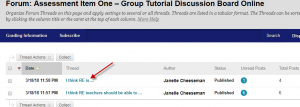
 MY CART
MY CART
