How to use Blackboard ALLY
Blackboard’s accessibility tool – ALLY – is being gradually rolled out to units in Blackboard from November 2021.
Watch the video tutorial here. For more detailed information on the type of alternative formats and how to use them, click here.
Step 1
Go to any file on your unit site (eg. in Unit Readings)
and click on the Alternative Formats icon
Click on the Alternative Formats icon beside the file name.
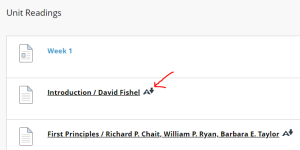
Step 2
Select your preferred format.
Then click on Download.
Click on the format you want, then Download.
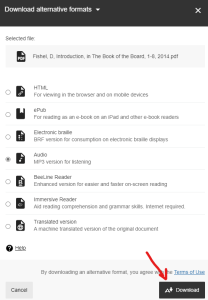
Step 3
The version should appear in a short time in your Downloads folder.
![]()
 MY CART
MY CART
