Navigating, Posting and Engaging in a Discussion Forum
Step 1
Click on Tutorial Discussion Board/s
Locate Tutorial Discussion Board/s in the Unit Menu on the left hand side of the screen (under Assessment).
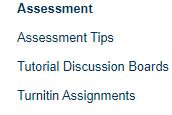
Step 2
Click on the Discussion Board name
Click on the name of the discussion board that you want to contribute to (for example, Introduce Yourself:)
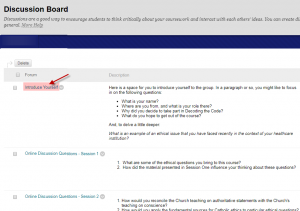
Step 3
Create a Thread
A “Thread” is akin to beginning a new conversation, for example if you have a new idea to contribute, or a new train of thought that you want to begin discussing.
Click on ‘Create Thread’ to upload a ‘post’, as directed below:
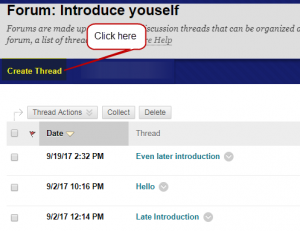
Enter a subject line, a comment, and then hit the Submit button.
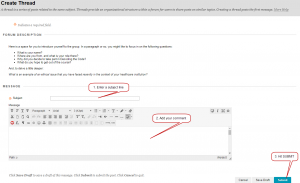
Step 4
Reply to a thread
A “Reply” is your chance to respond to what another person has written with your own thoughts.
To reply to someone else’s thread, read through the entries, then click on someone else’s ‘thread’ to respond to it, as directed below:
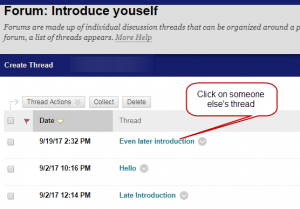
Hit the Reply button.
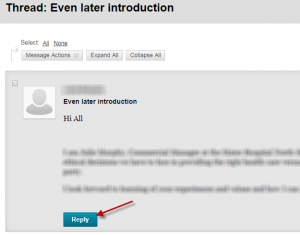
Enter your reply in the message box area, then click the Submit button.
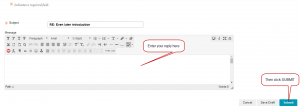
 MY CART
MY CART
