UBN How to Reset your Blackboard Password
Step 1
Click on your name from the menu
Click on your name from the menu on the left-hand side of the screen.
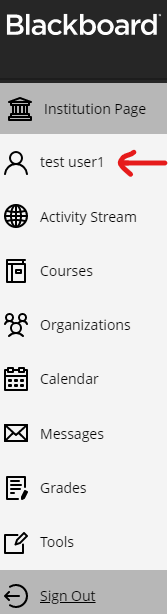
Step 2
Click on the Change password link
Under Basic Information, click on the Change password link.
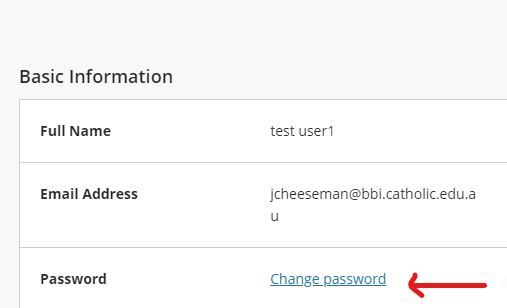
Step 3
Enter your old password, then your new password twice
Then click on ‘Save’
The Change Password box will appear.
Enter your current password and then your new password twice to verify it, and then click the Save button.
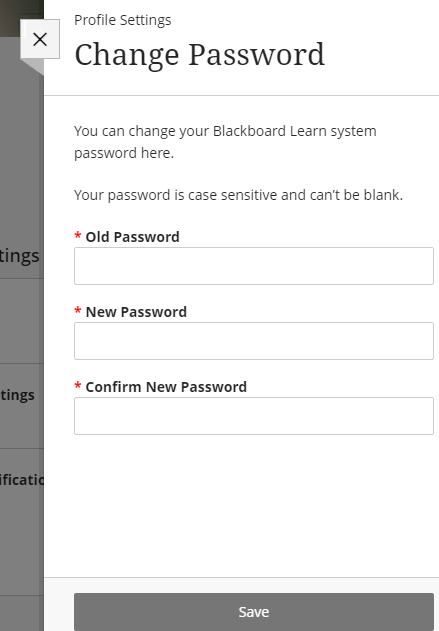
 MY CART
MY CART
